Creative Mode isn’t Battle Royale. It’s more like a blank canvas with endless tools. While Battle Royale is about surviving and outlasting opponents, Creative Mode shifts the focus to building, experimenting, and storytelling. It’s less about combat, more about expression.
Creators use it to design their own maps—everything from mini-games to parkour challenges to full-on narrative experiences. Some host live events and custom tournaments. Others treat it like a virtual studio, using it to prototype mechanics, test design ideas, or just hang out with their communities.
What makes Creative Mode valuable is that it appeals to both ends of the spectrum. Casual players get a place to unwind and have fun without the pressure. Serious builders get a robust suite of tools to push boundaries. It’s not just a side feature anymore. It’s a platform within a platform, and it’s where a quiet wave of innovation is happening.
Mastering Triggers and Game Mechanics
Designing engaging gameplay begins with understanding the core mechanics that players will interact with. Whether you’re building a competitive map or a narrative-driven experience, using triggers, timers, scoreboards, and player spawns effectively is critical to building momentum and clarity in your game.
What Are Triggers?
Triggers are the invisible events that initiate gameplay actions. These can include everything from starting a round to spawning enemies or activating animations. Triggers allow creators to define logic behind player actions, shaping the flow of the experience.
Common uses for triggers:
- Starting a countdown when a player enters an area
- Unlocking a gate when a task is completed
- Triggering dialogue or sound effects at key moments
Tools to Enhance Gameplay Flow
Modern game-building platforms provide several built-in tools to manage the player experience. When used correctly, these tools can create tension, urgency, and rewarding pacing.
Timers
Timers keep players moving and create challenges with deadlines.
- Use countdowns to add time pressure to missions
- Set time-based objectives to promote strategy and execution
Scoreboards
Scoreboards provide players with measurable feedback.
- Track kills, objectives completed, or time survived
- Create competitive play by displaying stats in real-time
Player Spawns
Player spawn points shape how each match or level begins.
- Use strategic spawn zones to ensure fair play
- Vary placements to minimize predictability
Setting Objectives and Win Conditions
Clear goals are the backbone of engaging gameplay. Objectives guide players’ actions, while win conditions determine when a mission or match concludes. Without these elements, players can lose focus and motivation.
Tips for defining strong objectives:
- Keep objectives simple and clearly communicated
- Use visuals or prompts to remind players of their goals
- Offer both short-term and long-term objectives to maintain interest
Examples of win conditions:
- Reach a specific location within a time limit
- Collect all required items before an opponent
- Survive waves of enemies until a final timer ends
Well-defined mechanics paired with dynamic triggers elevate your map design and make your experience memorable. Always test your systems from the player’s perspective to ensure smooth execution and enjoyable gameplay.
Understanding the Creative Inventory and Basic Navigation
The Creative inventory is your toolbox. It holds every piece you need to build in the game—structures, props, terrain, devices, and more. To access it, open the inventory menu while you’re in Creative mode. From there, you can switch between tabs like Browse, Recently Used, and Prefabs. Use the search bar if you know what you’re looking for.
Organizing your building pieces is just about speed and clarity. Add frequently used items to your Quick Bar for easy access. You can also create custom galleries or pull complete structures from Prefabs to save time.
When you’re moving around the island, controls are simple. You fly using the jump button and directional inputs. Use build mode to place pieces, rotate with rotation keys, and copy or delete as needed. Think of it like creating with digital Lego—fast and flexible.
The more time you spend in Creative, the more second-nature it all becomes. Start small, get used to how pieces snap, and don’t overthink it. It’s not about perfection. It’s about building something that works.
Build Smarter, Not Slower
When you’re deep in creative mode, speed matters just as much as style. Smooth building flows and smart techniques can mean the difference between a map that functions well and one that crashes under its own weight.
Fast Switching and Clipboard Tricks
Efficient building requires fast, precise movement between tools and assets. Fine-tune your workflow by mastering a few key habits:
- Assign frequently used blocks and tools to hotkeys
- Keep a clipboard stocked with your go-to prefabs or common design patterns
- Use grid snapping and rotation shortcuts to reduce tedious adjustments
- Combine prefab components ahead of time to drop in full sections with one click
These techniques reduce friction in your process and help maintain creative momentum.
Smart Memory Management
As map fidelity improves, so does the potential for lag. Knowing how to manage memory is critical, especially for larger or multiplayer maps.
- Monitor asset count and complexity throughout the build
- Use texture optimization and efficient lighting practices
- Avoid overused effects or physics-heavy elements
- Run partial tests regularly to catch lag before it scales
A lighter build not only keeps things running smoothly but ensures better performance across a range of devices.
Testing and Tweaking: The Iteration Loop
No great map is built in one pass. Iteration is your best tool, and testing should be a regular part of your workflow.
- Test core mechanics and player paths early and often
- Use feedback from friends or community testers to identify pain points
- Adjust pacing, add markers, or simplify segments based on test data
- Keep a changelog to track what’s working and what’s not
Each loop through the test-tweak cycle gets you closer to a polished final build. Stay flexible, expect changes, and always build with your end player in mind.
Before you get fancy, get your foundation right. That means knowing how to use terrain tools and grid snapping. Whether you’re building a set for your vlog, designing a studio background, or making a 3D layout for virtual content, precision matters. Terrain tools help you shape the space. Grid snapping keeps everything tight and aligned, so you don’t end up with floating walls or mismatched seams.
For seamless walls, floors, and platforms, start with clean base shapes. Avoid overlapping edges. When in doubt, zoom in and check your joins. Gaps and tilts are distractions your audience will notice, even if they can’t name why it feels off.
Want your builds to look pro? Master your alignments. Rotate pieces in set increments to keep consistency. Resize using center anchors, not corners, to maintain structure. Those little tweaks make the difference between “that looks cool” and “wow, how’d they build that?”
Getting Your Map Out There: Publishing, Support Codes, and Promotion
Creating a great map is only step one. To build traction, you need to know how to publish, share, and responsibly market it. Here’s how to get your work seen and supported by players and the community.
What You Need to Publish and Share Your Map
Before promoting your map, make sure it’s launch-ready. Epic Games has a set of publishing guidelines you must follow to ensure your content is approved and accessible.
Essentials for Publishing:
- A finalized, playtested map with clear objectives
- All gameplay elements functioning properly across platforms
- A compelling thumbnail and map description
- Approval through the Fortnite Creative publishing process
Once published, your map will have a shareable Island Code that you can distribute on social media, Discord, and other platforms.
How to Apply for a Support-A-Creator Code
If you want to monetize your maps and earn from player engagement, applying for a Support-A-Creator (SAC) code is a smart move.
Basic Requirements to Apply:
- At least 1,000 followers on a major social platform (YouTube, TikTok, Twitch, Twitter, etc.)
- A completed Epic Games account with 2FA enabled
- Agreement to the SAC Program terms and conditions
Steps to Apply:
- Visit the Epic Games Support-A-Creator website
- Log in with your Epic account
- Submit your application and links to your social profiles
- Wait for confirmation and instructions to activate your unique SAC code
Promotion Strategies That Actually Work
Publishing your map is just the beginning. Promotion is where most creators see make-or-break results. The key is consistency, creativity, and choosing platforms that align with your audience.
Effective Promotion Strategies:
- Share engaging clips or highlights of your map in action
- Collaborate with influencers or other creators to showcase your design
- Run challenges or time trials to increase engagement
- Engage your existing community and ask for shares and feedback
- Post in relevant Reddit forums, community hubs, or Discord servers with context, not just links
Pro Tip: Create a short-form teaser for YouTube Shorts, TikTok, or Instagram Reels to quickly grab attention and drive traffic to your map.
Getting noticed takes more than just uploading your creation. With the right publishing setup, support code, and smart promotional tactics, your map has a chance to stand out in a crowded space.
Planning a gaming map layout isn’t just about where stuff goes. It’s about what the player feels as they move. Start by thinking through flow: where does the player begin, where are they trying to go, and what keeps them moving forward? Layouts should make sense without needing a compass—clear progression, readable spaces, and moments of surprise or tension. Good maps avoid dead ends unless they serve a purpose, like hiding secrets or risk-reward items.
Environment and lighting do more than look cool. They guide, shape mood, and reinforce the map’s theme. Warm lighting gives safe vibes. Harsh or flickering lights signal danger. A foggy forest does something different than a bright modular lab. Use contrast to your advantage. Light can pull a player’s attention or warn them away.
Different map types call for different design logic. Deathmatch maps focus on tight action flow and smart weapon placements. Puzzle maps need clarity and pacing—too hard too early, and players quit. Parkour layouts reward rhythm and trial-and-error with creative jumps and tight control designs. Adventure maps are all about setting and immersion, often borrowing tricks from film and storytelling to keep people hooked. Know your goal, and build for it from the ground up.
Common Bugs, Version Control, and Feedback That Hits Different
Even the smoothest vlogging setups break sometimes. Sync issues, corrupted files, software updates that wreck your editing flow — bugs and glitches are part of the grind. They’re annoying, yes, but not uncommon, especially when creators push software to its limits. Knowing your tools and how to troubleshoot saves time and sanity.
That’s where version control comes in. Not just for coders. A clean file-naming system, backup drives, cloud sync — these simple habits protect you from losing hours of work. Rolling back to a previous cut after an experiment goes sideways? Lifesaver.
And then there’s the kind of bug you can’t fix with a patch — negative feedback. Whether it’s constructive or just noise, the trick is to separate signal from static. Real critiques can push you forward. Hate without context? Not your problem. Read it, weigh it, move on. Staying grounded and evolving without getting defensive is what keeps long-haul creators in the game.
Creative Mode isn’t just for messing around—it’s how a lot of top-tier creators sharpen their design instincts fast. The tools are deep enough to support everything from basic layouts to full-blown, game-ready environments. If you want to level up your sense of flow, spatial awareness, and how players actually experience environments, start here.
But don’t go it alone. The best builds often come out of collaboration. Whether you’re pairing up with a scripter who knows how to bend mechanics or designers who see the details you don’t, working with others pushes your creative ceiling higher. Plus, when you’re on a deadline or trying to refine something quickly, an extra brain can save hours.
Then there’s the bigger picture. Creative Mode isn’t just a sandbox—it’s a launchpad. Regular participation gets you noticed. Competitions and seasonal design events offer real exposure. And standout maps? They can get spotlighted by Epic, or even monetized. The cycle goes like this: build, share, get feedback, improve, repeat. That’s how you get good. That’s how you get seen.
If you’re new to vlogging or video game content and looking for inspiration that cuts through the noise, this is a solid place to start. Minecraft’s Hardcore Mode isn’t just a test of survival skills—it’s a backdrop for compelling, real-time storytelling. Vloggers and streamers have been using it to hook viewers with high-stakes gameplay that keeps people coming back.
Want to dive in or sharpen your chops? Check out our Beginner’s Guide to Surviving Hardcore Mode in Minecraft. It breaks down the basics in a simple, no-fluff way so you can focus on creating content that’s honest, intense, and always entertaining.
Creative Mode Rewards Methodical Builders and Bold Imaginations
Creative Mode isn’t just a playground. It’s where strategy meets style, helping creators shape their world one block at a time. It’s open to everyone, sure—but there’s a big gap between tossing stuff together and building something that actually works and draws people in.
You can experiment fast, test ideas on the fly, and break things without punishment. But this kind of freedom can be a trap if you’re chasing quick wins. The creators who go far are the ones who keep things tight—layouts with purpose, storytelling with flow, and systems that viewers actually want to come back to.
Anyone can build. Mastery, though, is about patience. It’s about trying new angles, learning from misses, and knowing when to wipe the slate clean. The wins come to those who aren’t afraid to rebuild from scratch if that’s what it takes.


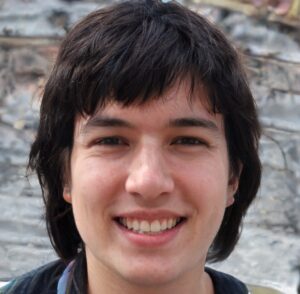 Richarden Robbinsitters is a dedicated gaming expert at TPort Vent, sharing in-depth reviews, news updates, and strategic gaming guides.
Richarden Robbinsitters is a dedicated gaming expert at TPort Vent, sharing in-depth reviews, news updates, and strategic gaming guides.

