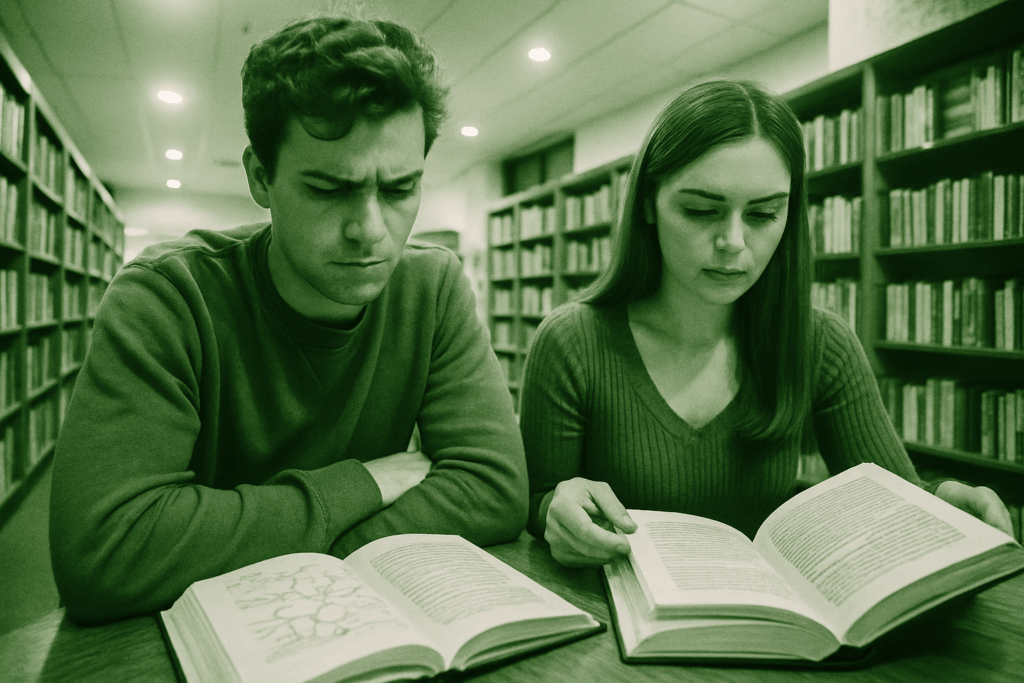Why You Need a Better Registration System
Lost RSVPs, incomplete forms, or unconfirmed emails cost you credibility and attendance. A solid registration tutorial tportvent teaches you to:
Minimize user input Maximize data accuracy Trigger instant confirmations and reminders Keep data private and accessible
Details matter—your registration funnel sets the tone for the entire event.
Step 1: Choose the Right Platform
Don’t reinvent the wheel. The right registration tool automates 90% of the process. Best choices offer:
Customizable forms (add/remove fields, logos) Mobilefirst design Secure payment gateway (if charging fees) Email automation (confirmation, reminders, thankyou) Realtime attendee tracking and export
Compare Eventbrite, Google Forms, Cvent, or specialty options tied to your event’s industry.
Step 2: Build a Clear, Short Form
Registration tutorial tportvent golden rules:
Only collect what you need: name, email, maybe phone and company Add optional fields for dietary, accessibility, or interests—never make these mandatory unless critical Use dropdowns/radios, not open text, wherever possible to avoid typos Embed privacy language: “Your info is used for registration only. No spam.”
Short forms boost completion and cut bounce rates.
Step 3: Automate Confirmations and Reminders
First impressions count. Set up an instant, branded confirmation email with:
Event name, date/time, location, map link ‘Add to calendar’ button (Google, iCal, Outlook) Edit/Cancel registration link Contact info for questions
Registration tutorial tportvent tip: Send 1week and 24hour reminders with key details and a quick reconfirm button. Fewer noshows, more positive reviews.
Step 4: Integrate Payment (If Needed)
Pick a secure, wellsupported gateway: Stripe, PayPal, Square. Itemize ticket types, early bird promos, and refund policies simply. Avoid hidden fees or extra steps—no one likes surprise charges. Automatically update attendee list (paid vs. pending), and send receipts with every payment.
Step 5: Secure Data and Confirm Compliance
Store attendee data in encrypted cloud storage, not email inboxes or spreadsheets. Limit admin/review access—only team members who need it. Enable GDPR/CCPA optins for data privacy if required by region. Set up scheduled data deletion or anonymization postevent.
Registration tutorial tportvent mandates: protect data from the start to avoid costly breaches later.
Step 6: Enable SelfServe Mods and CheckIn
Let attendees edit names, dietary preferences, or guest count up to the lockin date. At the event, use QR codes or scanning apps for checkin—realtime attendee tracking, faster badge/ticket print, and no handwritten rosters. If hybrid/virtual, include a direct link to the streaming platform in the confirmation email.
Step 7: Test—and Test Again
Register yourself and a friend as “users”—look for gaps, errors, slow load times, or confusing layouts. Check payment flows and refund triggers. Confirm reminder emails and attachments display correctly on mobile devices.
Nothing kills goodwill faster than a registration bug. The best registration tutorial tportvent is ruthless about prelaunch QA.
Step 8: PostEvent FollowUp
Send thankyou emails within 24 hours—include feedback forms, session recordings, or nextevent teasers. Export attendee data to CRM for tracking (always with privacy compliance). Compile metrics: signup rates, showup rates, form abandonment, and onsite issues for future improvement.
Pro Tips for a Spartan, Efficient Registration
Bulk import last year’s attendees (with permission), prefill forms for VIPs. Enable group registration for teams or company cohorts—one payment, many tickets. Have onsite fallback: a tablet or paper sheet for latecomers or tech fails. Close registrations a set time before the event—clarity, not chaos, preevent. Keep a printed master list or digital backup—always expect wifi surprises.
Don’t Forget Branding
Match form and confirmation emails to event branding: colors, logos, tone. Personalized touch: “Hi [First Name], Thanks for registering!” beats generic templates.
A consistent, professional experience from the first click boosts event perception and future attendance.
When to Upgrade or Outsource
If your event grows—more than 1,000+ registrations, multiday ticketing, advanced meal/session selection—invest in professional event registration software or a managed service. The cost pays off in headache avoidance and attendee trust.
Final Word
Event success starts at the first data field. Master these steps in the registration tutorial tportvent, and your process will be lean, disciplined, and userfriendly—setting you up for higher attendance, better data, and flawless execution from start to finish. Don’t let registration chaos steal your event’s energy—streamline, secure, and deliver a frictionless experience every time.


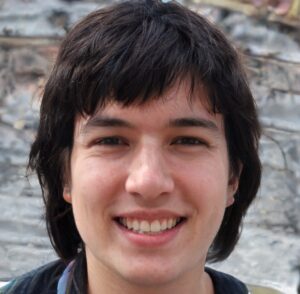 Richarden Robbinsitters is a dedicated gaming expert at TPort Vent, sharing in-depth reviews, news updates, and strategic gaming guides.
Richarden Robbinsitters is a dedicated gaming expert at TPort Vent, sharing in-depth reviews, news updates, and strategic gaming guides.